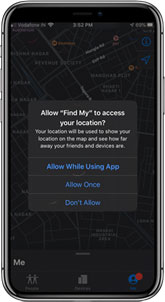You have just lost your iPhone and don’t remember if it got stolen, and you just dropped it somewhere. Whatever the situation is, you cannot undo it and get back your device until something magical happens. However, here in this article, NexMobility iPhone app developers India shows some useful tips to track your stolen or lost iPhone device and protect your data instead.
Please note: you must have enabled Find My Device on your missing device.
- First of all, the "Find my device" app should already be downloaded to your device.
-
Also, it should be already enabled and allow access to your location on your device.
![iphone find my device]()
- After login icloud.com on the web or use the find my app on another iPhone.
-
Find your device and select a device to view its location on a map.
![find device location]()
- Also, you can play a sound to find if nearby you.
-
Also, you can set a passcode or display a missing device on your lock screen.
![iphone passcode display]()
- You can report your stolen or lost device with your device serial number.
- You can erase every data on your cell. After erasing a device, you cannot track it.
What, if find my device is not enabled on your missing device:
- Change your apple id password
- With change your id, password anyone can’t access your cloud data.
Report your lost or stolen device at the police station. Police might request the serial number of your iPhone (for example). Block your sim so that the calls, messages, and data use can be disabled.
You must understand that Find My Device is the only way to track or locate your device. In case you never use this option and lost your device, no one can help you in finding or tracking your device.