
Time management has now become more essential than ever. Be it an academic student dealing with academics or a professional with deadlines to be met, time is the only thing that has a value that cannot be valued. Fortunately, technology has given us some applications that simplify our tasks, help us work according to the priority list we make, and enhance our productivity. This blog will discuss the Top Productivity Apps for efficient time management and more.
Why Productivity Apps Matter
Productivity apps are much more than an application-it's a companion to help you:
- Stay Organized: All your tasks, appointments, and deadlines are all in one place.
- Enhance Focus: Reduce distractions with top priority on tasks.
- Boost Efficiency: Automate repetitive tasks as well as simplify workflows.
- Reduce Stress: Keep everything under control of your responsibility to let go of burdening yourself.
So now, with so many benefits from these productivity applications, let us begin with a handpicked, best list from below.
Criteria for Selecting Productivity Apps
Apps considered for this research according to the following criteria:
1. Ease of Use: Easy-to-use intuitive interfaces without complex procedures.
2. Features: Feature-rich apps for task management, schedules, and collaboration between teams.
3. Compatibility: Across various platforms: iOS, Android, and web etc.
4. Affordability: Offers free plans or reasonable price points for premium features.
5. User Ratings: Positive user reviews along with high ratings from real users.
Top 10 Productivity Apps
1. PlanWiz
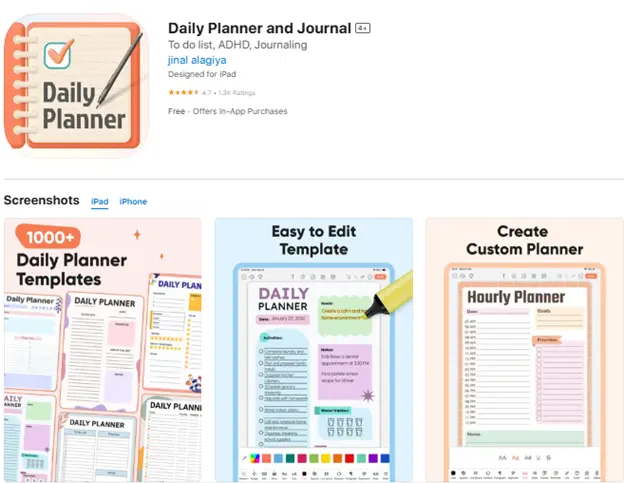
Overview: Planwiz is the app for planning your day, helping you stay productive. Whether you're managing personal goals, work tasks, or creative projects, PlanWiz makes it easy to stay on track. With its simple features and customizable templates like Event Planner, Travel Planner, Health Planner, ADHD Planner, and many more, you can plan your agenda, set priorities, and balance your responsibilities without stress. It's perfect for students, professionals, and creatives. PlanWiz adapts to your style and helps you maintain a smooth workflow.
Key Features:
- Easy-to-use interface
- Customizable templates
- Supports daily, weekly, and long-term planning
- Perfect for personal and professional use
Pros:
- Highly intuitive and user-friendly interface
- Flexible customization options for diverse needs
- Designed with remote workers in mind
- Encourages goal alignment and time management
Cons:
- Some features require a premium subscription.
Pricing: Free; Premium starts at $5.99/month.
Ideal For: Individuals seeking a balanced, personalized planning solution with time-tracking capabilities.
2. Todoist
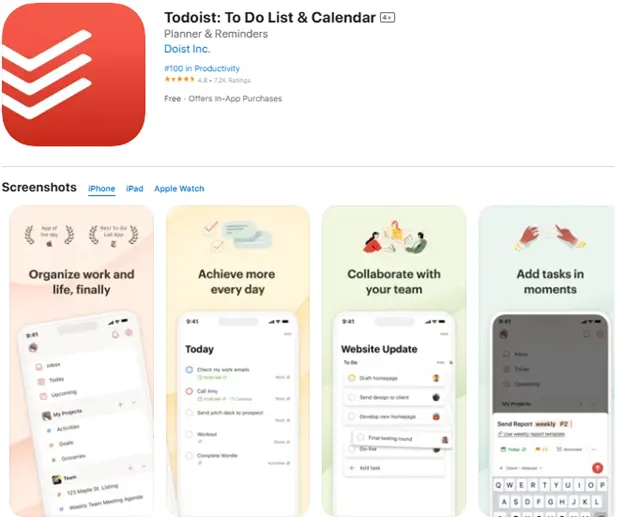
Overview: Todoist is a rather effective task management tool that could make your personal and professional life much easier by organizing, prioritizing, and finishing tasks. A user can set daily goals, reminders, and deadlines in a friendly interface and won't forget anything.
Key Features:
- Prioritize and categorize tasks.
- Due dates and recurring reminders.
- Compatibility with applications like Gmail, Slack, and Google Calendar.
Pros:
- Excellent collaboration features.
Cons:
- Very few features for free.
Pricing: Free; Premium starts at $4/month.
Ideal For: Individuals and teams seeking a full task manager.
3. Trello
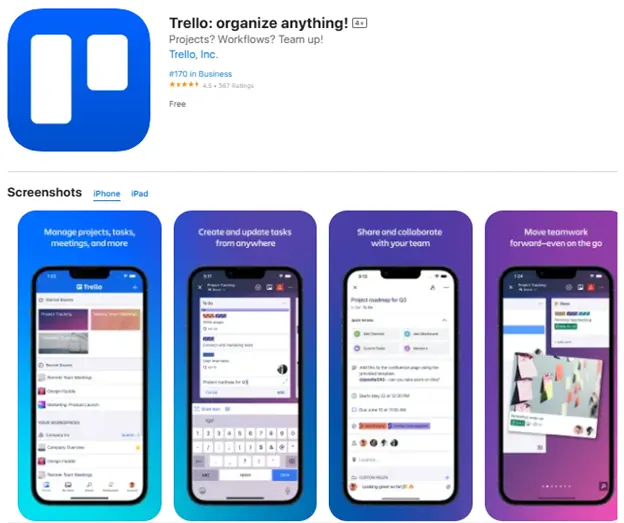
Overview: Trello is a visual board, list, and card project management favorite for team collaborations. The application of the Kanban method breaks down large tasks into smaller, manageable segments for users. From work projects to personal events, Trello's drag-and-drop interface makes organization effortless and enjoyable.
Key Features:
- Drag-and-drop task management
- Collaboration tools for team projects
- Integration with apps like Slack and Jira
Pros:
- Boards are highly customizable.
- The Kanban interface is easy to use.
Cons:
- Not ideal for complex project management.
Pricing: Free; Business Class starts at $10/month.
Ideal For: Visual planners and team projects.
4. Notion
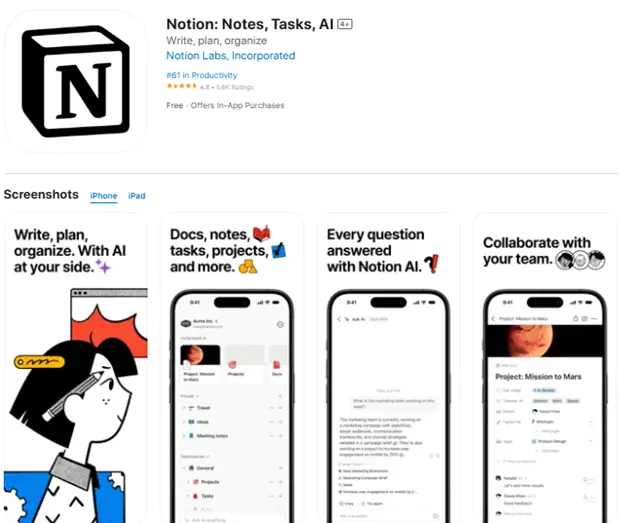
Overview: Notion is a productivity platform for personal and professional purposes. It encompasses project planning, and collaboration all in one.
Key Features:
- Customizable templates for different workflows
- Collaboration tools for teams
- Note-taking and database functions integrated into the system
Pros:
- Very versatile
- All-in-one solution for personal and team productivity
Cons:
- The steep learning curve for newbies.
Pricing: Free; Pro plan starts at $5/month.
Ideal For: Professionals and students who need a flexible organization tool.
5. Google Calendar
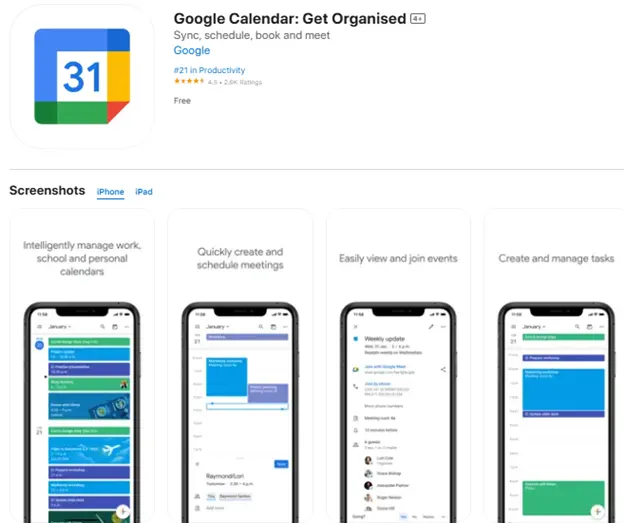
Overview: Google Calendar is an all-inclusive scheduling tool to keep users on top of themselves and connected. The clean interface provides ease of planning and scheduling an event, hence it is for everybody. It suits individuals and teams by simplifying everyday planning while maintaining integration with other Google services, such as Gmail, Drive, and Meet.
Key Features:
- Event reminders
- Recurring events
- Sharing the ability to plan collectively
- Integration with apps such as Zoom and Google Meet
Pros:
- very user-friendly.
- Free
Cons:
- Fewer advanced features
Pricing: Free.
Ideal For: Individuals who prefer and rely on Google's Ecosystem.
6. Evernote
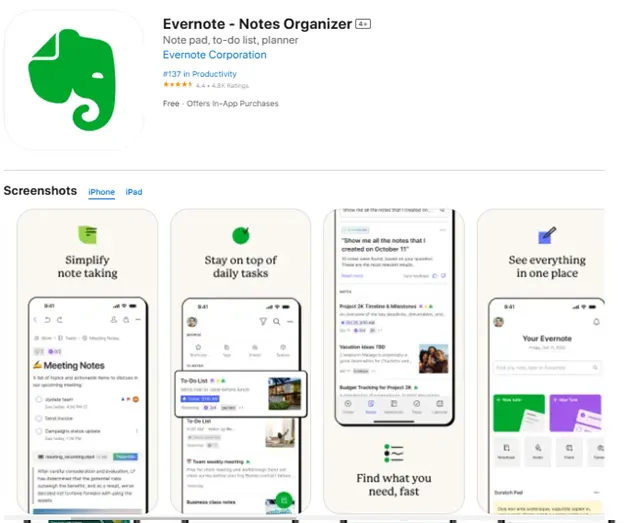
Overview: Evernote is a powerful note-taking app designed for users who require substantial, organized storage of ideas and research. From text notes to multimedia entries, Evernote provides detailed functionality for capturing and managing information across devices.
Key Features:
- Storage of multimedia notes.
- Searchable notes with tags.
- Integration of Slack and Google Drive.
Pros:
- Awesome for taking full-length notes
- Syncs well with devices.
Cons:
- Too less features on the free plan
Pricing: Premium- $7.99/month.
Ideal For: Professionals and students writing long notes.
7. Clockify
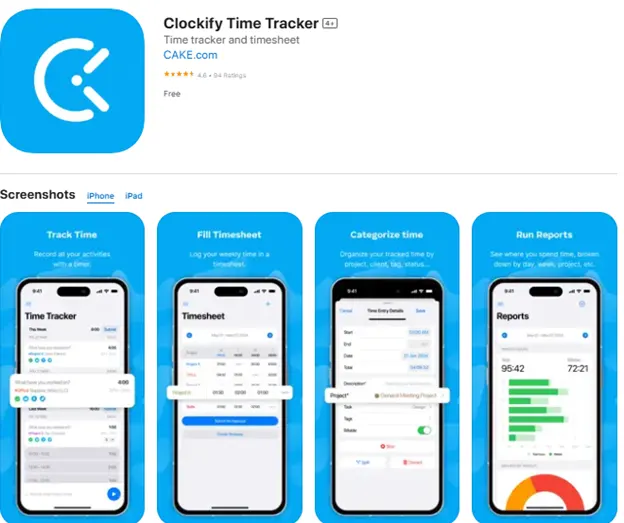
Overview: Clockify is a time-tracking app designed specifically for freelancers, and business entities. The product tracks working hours and records billable time so that it may help in proper productivity enhancement and accurate report generation.
Key Features:
- Timesheet and time-tracking tools.
- Reporting features for productivity analysis.
Pros:
- Basic use is free.
- Freelancers and remote workers
Cons:
- Fewer integration
Pricing: Free; Premium starts at $9.99/month.
Ideal For: Freelancers and teams tracking billable hours.
8. Microsoft To-Do
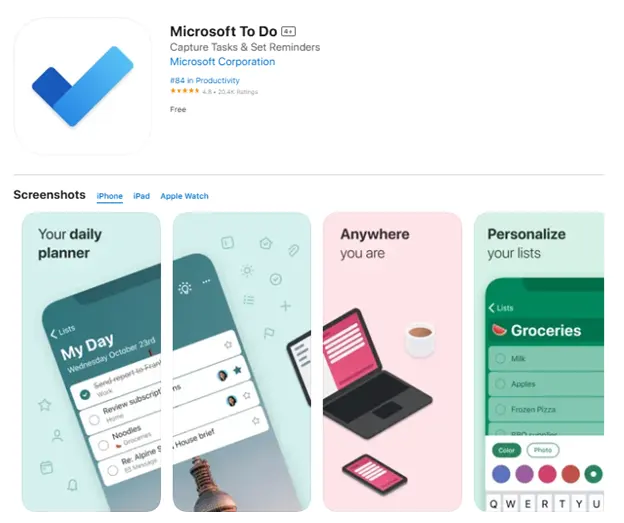
Overview: Microsoft To-Do is an extremely minimal but very efficient to-do task tool, good for those who already are part of the Microsoft universe. A user-friendly interface helps create lists very quickly and remember things; moreover, they synchronize across all your devices.
Key Features:
- Lists and reminders
- Seamless integration with all the tools within Microsoft 365
Pros:
- Easy to use; intuitive.
- Free
Cons:
- There's no advanced set of options for customization
Pricing: Completely free.
Ideal For: Users within the Microsoft Ecosystem
9. RescueTime
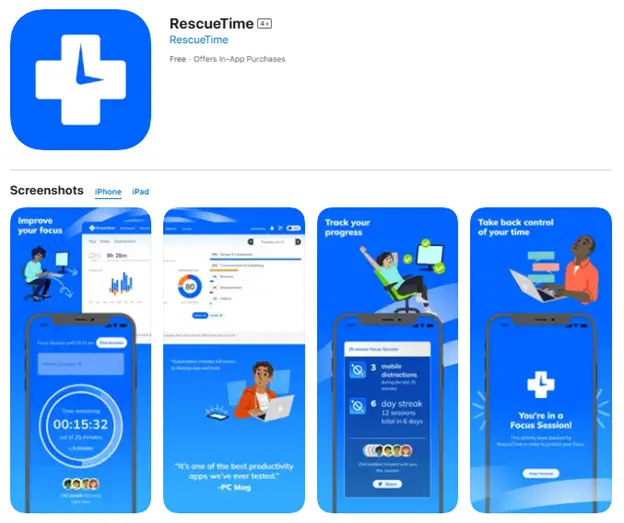
Overview: RescueTime is an analytics app intended to help a user understand how he or she uses time, so better decisions can be made to increase productivity. Monitoring the time spent on websites and applications, RescueTime provides users with very detailed reports to remove distractions and concentrate on the goals at hand.
Key Features:
- Automatic tracking of time.
- Very detailed reports on productivity.
Pros:
- Help in identifying time-wasting activities.
- Easy to set goals and track progress.
Cons:
- Features are scarce for free.
Pricing: Free; Premium starts at $12/month.
Ideal For: People who want to examine their habits at work to be better.
10. Forest
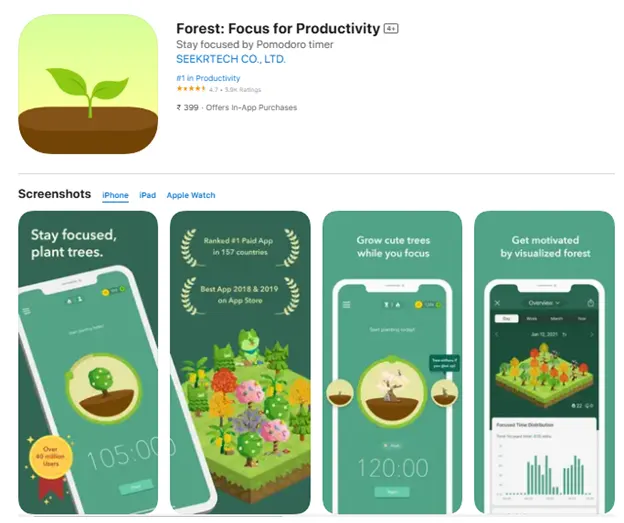
Overview: The Forest is a creative, gamified productivity app utilizing virtual trees as a motivational tool to focus. Each focused period gets converted into the growth of a user's digital forest. That makes being productive fun and rewarding.
Key features:
- Plant virtual trees while being focused.
- Track your focused time and progress.
Pros:
- Fun and engaging.
- Helpful to stay away from your phone.
Cons:
- Few features on the free plan.
Pricing: Free; Pro $1.99
Ideal For: People who love gamified productivity.
Tips for Selecting the Best Productivity App
1. Identify Needs: You may require a task-management app, an app that helps you concentrate more, or an app for tracking time.
2. Integration: Check if the app integrates with the applications that you are already using.
3. Test Free Versions: Test free plans before selecting a premium subscription plan.
4. Accessibility: Ensure the app works on all your regular devices.
5. Read Reviews: Learn from the experiences of others to make the right decision.
Conclusion
This will enable you to alter how you deal with your time and tasks. The ones listed above suit different needs and preferences, so pick what best aligns with your goals. Start small, experiment, and integrate these apps into your daily routine to see a huge difference in productivity.




