Android devices are secured because you cannot install apps to these devices from outside the Play store. However, there is an endless collection of interesting apps that you can explore outside the play store and you may also want to explore them all. There can be any reason like you can’t find the app on Google Play or you are just looking for a local version of the application.

Fortunately, it is not a rocket science to install apps through unknown sources in Android. Here method of installation varies based on the android version on the user device.
Copy the APK File to the Device
APK or Android Package Kit is a file that can be installed as an application on an Android device. If you have ever downloaded an android app through Play Store, you have already used an APK file unknowingly. While pressing that green Install button, Google Play store automates the transferring process of APK file to your smart device and runs it.
However, if you cannot find a particular app at Google Play store, you need to take every task in your hands. Here we will talk about different methods to run an APK installer file so that you can install app from outside the play store.
Prepare your device
Navigate to Security settings and activate Unknown Sources options. By doing this, you will allow your device to install unknown apps. This method works on Android 7 devices. For Android 8.0 Oreo, you can find “install other apps” option in the apps and notification setting.
Install Tips
Once you activate the option to install unknown apps on your android device, you will need to find that application file (APK file) on the device to run it. Android mobiles have a File Manager app and sssinstagram by default for users. In case the app is missing from your device, you can get it via Google Play. Install the File Manager app for further proceeding.
Let’s learn the easiest way of installing an APK file on your android
You can easily install an APK file on your android device by downloading the file with your browser.
After finding the website having an android app, you can click on the link to download the APK file. A popup may be seen and ask you to let your browser save files to your device’s storage. You can accept this and by accepting it, you will also see a warning telling you that the file can harm your device.
Installation Process
Step 1 - On the Android device, open “File Manager.”
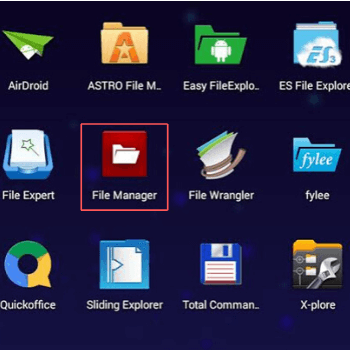
Step 2 - Navigate to the location where you dropped your APK file.
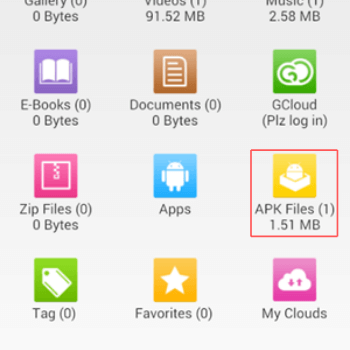
Step 3 - Select your file.
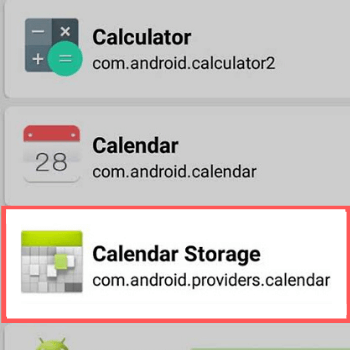
Step 4 - A warning message will pop up saying “Install blocked.” Tap on “Settings.”

Step 5 - Select “Allow install on non-Play Store applications,” and then tap “OK.”
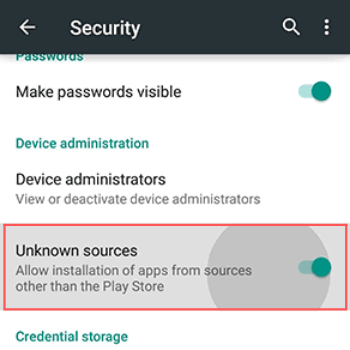
Step 6 - Tap on your APK file again
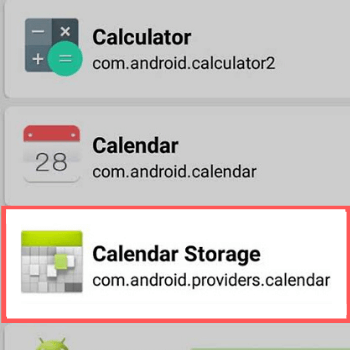
Step 7 - A warning will pop up “Do you want to install this application?” Tap “Next” and then “Install.”

Step 8 - You’ll get a confirmation message and the will be added to the device

Conclusion
The method of installing apps other than Google Play Store is shared in this article. There are other methods too to give a try. Please don’t forget to install the APKs on your device and in case you need guidance, NexMobility Android App Developers India are here to help you!




