
Sending texts online can be a challenge, especially when the formatting is deteriorated, or words are scrambled. Moreover, saving mere text files isn’t a good option if you are looking to utilize some key features like digital signatures, creation of forms, etc.
That is why it is better to convert your texts to PDF format. Firstly, PDF is a widely recognized file-sharing format, so it can enable easy collaborations over the Internet.
Secondly, PDF is great for file archiving. It preserves all the textual formatting and data for a long period and also unlocks many more features that simple text files can’t do.
Today, we’ll learn the process of converting simple text to PDF documents for the conservation of crucial information.
Steps to Convert Texts to PDF
Below, I have given every step necessary to convert texts to PDF documents. Try to follow each step closely.
1. Choose A Text File For Conversion
You can either write a text from the ground up or choose an existing text file for conversion. Either way, ensure that your textual data is streamlined with every point you want to convey. If not, edit the document before beginning the process.
There should also be a consideration for the hyperlinks, images, and alt-text used in the document. These must be up-to-date and without any overlaps. As an example, we’ve picked a portion of our old blog to showcase the conservation process:
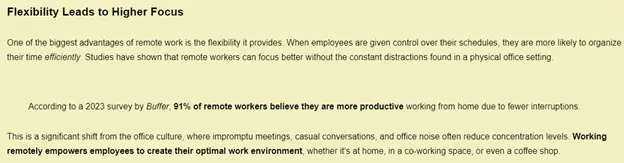
Here, we can see that there’s a document with a variety of textual formatting that we hope to keep the same in a PDF.
2. Find The Right Tool
The next step you need to take is to find the right tool for the conversion process. There are many online tools that you can utilize for the job. However, the options that are free and highly functional are scarce.
This is why we researched and found a solid text to pdf converter that can preserve important conversations like a charm.
Tool we found: https://www.imagetotext.io/text-to-pdf
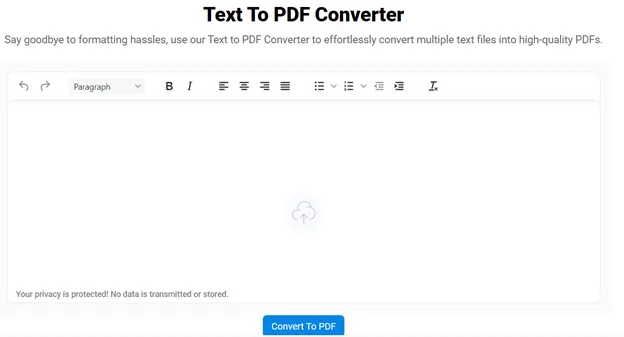
Whether you’re on a mobile phone or a laptop device, this online tool will help you create PDFs from plain text. Plus, you can edit the words in the tool’s interface before conversion.
However, since we are currently using the free version, the site showed too many ads. The advertisements didn’t interfere with the tool’s main functionality, but it was something that may become annoying for you after a while.
3. Extract The Results
Moving on, we need to upload our selected text file to the converter. A good way to do so is by simply copy-pasting the content in the interface. However, you can also upload your .doc/.docx, or .txt file directly from the ‘Browse’ option.
Below is a screenshot showing how the tool will look after you upload the required text to the interface.
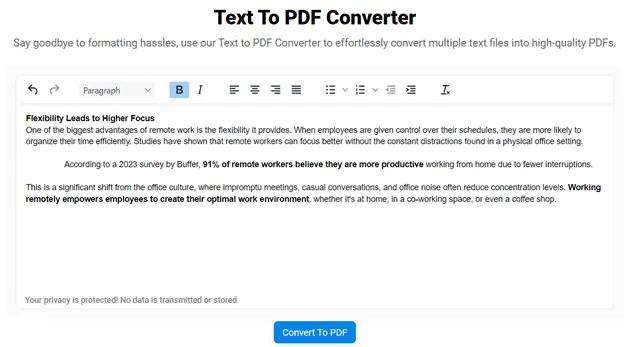
The next step is to click on the ‘Convert to PDF’ button and get the text file as a PDF. This will download the desired file format to your device with all the textual conversion being preserved as is.
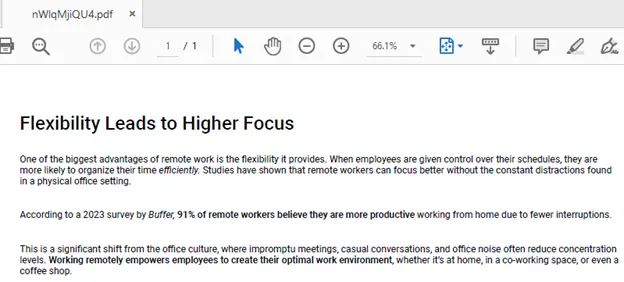
As we can see, the tool’s functioning is fine with all the textual formatting contained in the source document.
Tips to Ensure Better Conservation Results
Below, we’ve covered some tips that are necessary to consider while looking to preserve conversations and crucial information in PDFs.
1. Avoid Too Many Hyperlinks
It is okay to give hyperlinks in documents. However, if you’re using too many of them, then there are chances that some of them will end up breaking up (error 404s, etc.). This may cause a nuisance when you open up the converted PDFs after a while, wasting your time in recovering vital data. Hence, if you want to keep your documents evergreen and preserved without any problems. Then, try not to overuse hyperlinks in your texts.
2. Keep Consistent Textual Formatting
When you’re making a document, ensure that you follow the same textual formatting and font styling till the end. Not only is this a good habit, but it also helps the converting tools to analyze the text properly and make accurate PDFs. Consistent textual formatting also makes it easier to follow the written content without facing any severe debacles.
3. Don’t Fill Up Too Many Images
While adding images is a good idea for your PDF documents, it is often not recommended to overdo them to maintain an aesthetic appeal of content. Imagine a craft that has fewer words and more pictures, how will it make you feel? It will give off the impression that the writer is inexperienced or not enough authoritative in the subject.
Too many images may also cause conversion and conservation problems in PDFs and make them significantly heavier in storage size. This may eliminate the prime reason we prefer PDFs over plain text files; ease of sharing.
Final Words
Converting texts to PDF is essential for preserving important conversations, as it maintains formatting and data integrity.
By following simple steps like choosing the right tool and text document, users can create PDFs from plain text effectively. Therefore, easing the file-sharing and collaboration processes for a wide variety of use-cases.
That’s it from our side! We hope you enjoyed reading our content!




