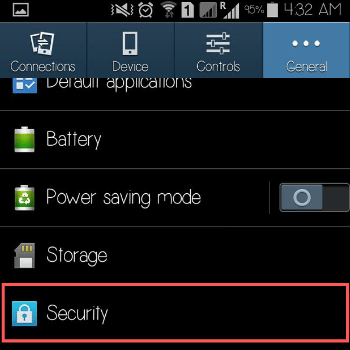Modern gadgets are just flawless but don’t forget that a device is still a device and can get slow at performance. This damages user experience and there can be multiple reasons behind it. Maybe you install several apps and fewer of them are behaving mischievous, or something is wrong with your device system and there you have a slight chance of fixing it. In such a situation, you can either make changes to the settings or just spend time uninstalling specific apps from your android device. But you may find cleaning the phone and starting over as the best option in some cases.
Sometimes people are likely to feel the problem while using the home screen of their device. When they scroll from page to page and notice frequent freezing- this is where the problem is. The android device hangs up at times when you haven’t installed the latest updated version on it. If your mobile becomes unresponsive for a few seconds when you are right at your home screen, it shouldn’t.
Before coming to the decision, you must check if any widget is crashing. If there is an app which is prone to failure, using its widget may cause some of these issues. You better remove that widget from your home screen and get in touch with the developer.
You may also get more force Closes and in such case, a reset could be a great fix. Android is a multitasking environment, and here you may blame the app interactions. When you access multiple apps on the same system and if these apps not working then force close happen. It would be harsh to blame on a single crashy app because you are getting too much of force closes. It is advisable to contact android developer before resetting the android device.
Never ignore your battery life. Android has a dubious battery life but if you are facing excess battery draining, you need to reset your phone. You can find the battery usage by navigating to Menu > Settings > About Phone > Battery use.
Here we will share steps to factory reset your phone
How to reset Android Phone from Settings
-
Navigate to your Application Tray and then Settings
![fectory reset setting]()
-
You will find the General at the top right corner of the Settings
![fectory reset general setting]()
-
At the bottom of the page, there is Security option, tap on it.
![factory reset security]()
-
If you are using SD card then encrypt the SD card along with your device or just encrypt the device as shown below-
![factory reset encrypi device]()
-
Once the device is encrypted, you can reset it. Navigate to Settings -> Back up-> Reset in general settings.
![backup and reset android phone]()
-
Move to the next screen and tap on Factory data reset option
![factory data reset]()
-
By selecting factory data settings, you get a warning if you want to go for the option. If you are sure about resetting the android device, see the bottom and select Reset device button.
![reset device setting android]()
How to reset Android Phone using an App
Warning - This process will remove all the information from the interior storage of the gadget. It is advisable to backup all your mobile information before resetting.
Here are the steps to follow and reset android phone using an app-
-
Open Google play store and find the app simple factory phone reset
![find the factory reset application]()
-
Install the app on your device
![install factory reset app]()
-
The app will ask you to access Wi-Fi connection information, accept the request and complete the installation.
![accept factory reset app permission]()
-
Once the app is installed on the device, launch the app and tap on Start
![factory reset start]()
Factory resets share certain benefits and drawbacks. We will discuss them in this post and share with you all.
Benefits of factory reset
- It is easy action to perform - You can simply select the button and delete the device data to fix the errors.
- It can be done remotely - Suppose you lost your mobile and you don’t want the data to get mishandled, you can factory reset your phone remotely.
- It is quick to backup and erase - factory data reset can simply backup the phone data and erase it from internal memory, which is particularly useful when selling your Android phone.
Drawbacks of factory reset
- Factory resets are not always perfect - The issue with factory resets is that the data being deleted is from local storage only. If there is anything in SIM and on the SD cards, it will remain there. So data security firms should take it seriously.
- No security - guess if the idea of making employees expects security and performance standards gets breach? This happens when the things get deleted but not really! This results in more security issues.
- SIM and SD cards cannot be erased -The data your SIM and SD card carry cannot be deleted with a factory reset. This means if any virus or malicious file enters to your SD card, factory reset won’t fix your device.
We hope you understand when and how to factory reset your android device. You may learn, get training and then use factory resets to fix your device. Or you may get in touch with the Android App Developer for Hire who can help you find the real cause behind the crashing apps.
Hope this article will help you in enhancing your mobile performance. Share feedback for this post and let us know if you have ever encountered certain issues and how you fixed them.