As an integrated development environment, this latest release of Android Studio is addressing major issues from the previous version. Launching through a new set of infrastructure and internal dashboard will make it easier to detect performance problems within version 3.5. Over 600 bug fixes, 50 memory leaks and 20 IDE hangs were addressed prior to this launch.
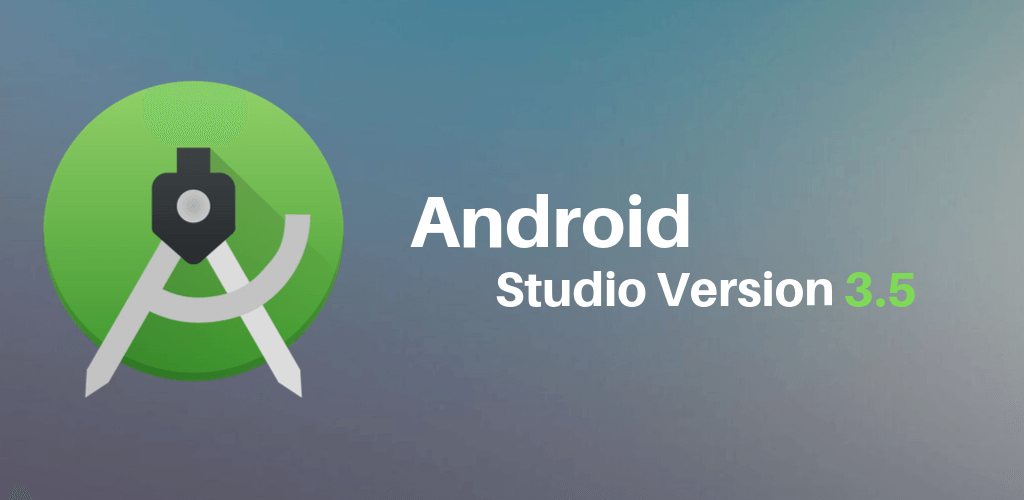
While the new features may not look like much to an average user, for programmers and developers using Android Studio, version 3.5 brings around an impressive list of technical updates.
Practical use for Android Studio
Android Studio is the official integrated development environment (IDE) for Android development. It includes everything you need to build Android apps. The 3.5 release is a part of Project Marble which, over several releases of Android Studio, has focused on improving system health, polishing features and fixing bugs.
Improved system health
A new set of infrastructure and inner dashboards that better detect performance issues were made for this most recent release. In addition to the bug fixes mentioned above, Google also improved XML and Kotlin typing latency. Other new or improved features in this area include:
- Notification from Android Studio if it detects you can improve performance by expanding RAM assigned to Android Studio processes. It’s up to you whether to acknowledge the recommendation.
- The ability to generate a memory usage report where the IDE locally removes personal information from the data before asking you if you want to send the report to the Android Studio Team for additional support in identifying the memory issues.
- Automatic checks whether certain directories are excluded from real-time anti-virus scanning, with notifications that include instructions on how to optimize antivirus configuration.
Feature Polish
Addressing issues between app deployment and flow to a device, the Android team replaced Instant Run with Apply Changes. This enables you to push code and resource changes to a running application without restarting. This is a completely new approach for preserving an app’s state. This means the system will use runtime instrumentation to redefine classes on the fly. Other updates to existing features include:
- A new drop-down menu that lets you easily select the device for your app to deploy to, allowing you to even run your application on various devices at once.
- An IDE that now downloads dependencies as needed to ensure a seamless sync with Gradle.
- Better error reporting in the Build window.
- A decreased CPU and memory impact for Android Emulator.
Layout visualization, management and interaction
In addition to following Project Marble’s plans for updates to the 3.5 release, several improvements were made to the Layout Editor.
Constraints: When you make another constraint, the Layout Editor provides immediate visual input to your new expansion. The Layout Editor additionally demonstrates just the qualified stay focuses to which you can compel. A new constraints section within the Attributes Panel lets you select a constraint either from the design surface or constraints list. Conversely, you can easily delete a constraint by holding down the Control/Command key and clicking on the constraint anchor.
Toolbar: Within the Layout Editor Toolbar, the list of devices that determines design surface size is now updated. Snapping behavior has been improved with the resizing handles now permanently visible. New overlays will appear to show common device sizes as well during the resizing process.
Color Scheme: Redesigned to improve consistency, the color scheme of Android Studio 3.5 reduces contrast between components, text and constraints.
The what’s new list goes on
Being a major update to Android Studio, the above list of improvements and new features just begins to scratch the surface of the technical updates implemented. Considering this is the primary IDE for Android application development services, it’s a positive improvement that so many updates speak to the technical side of the app, benefitting developers and programmers.
To see what else is new in the areas of data binding, C/C++ project support, Chrome OS support, dynamic feature module delivery, and more check out the complete developer release.




