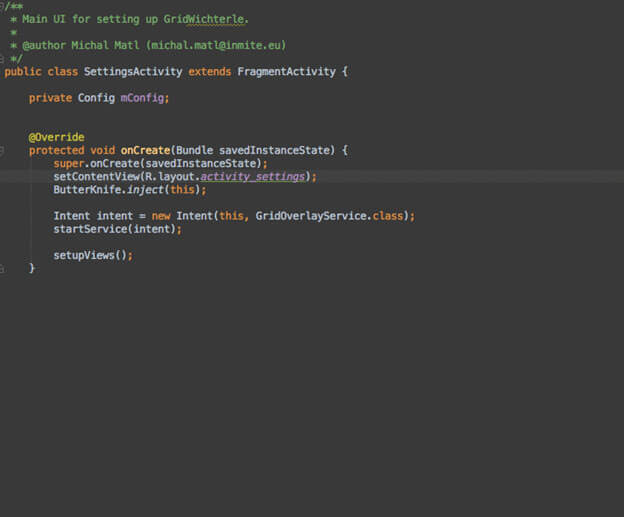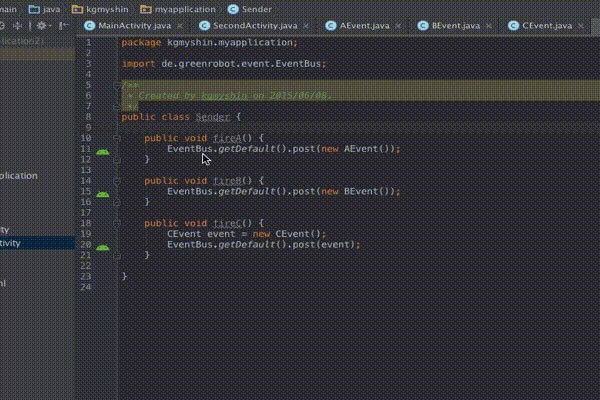Although with recent releases, Android Studio has been catching up on many useful features. Still, there are few Android Studio plugins which when included in your workflow will definitely help you code faster and better. They contribute to overall quality of the code and productivity of developers.
To install them, in Android Studio- go to Preferences → Plugins → Browse repositories and search for required plugin.
Or, if you have the file then Preferences → Plugins → Install plugin from disk
Here’s a list of few popular Android Studio plugins which we like :
-
ButterKnifeZelezny
This works well with the ButterKnife library. This can help you create ButterKnife injections for all the views included in a resource file. Works for all Activities, Fragments and even ViewHolders. It also helps in generating onClick() methods if that's your thing.
![article]()
-
Android Parcelable code generator
More than often we are required to pass complex Java POJOs to either Fragment or Activity, there are a couple of approaches to accomplish that. The best way is to create that Object as Parcelable and then pass it as it’s recommended by the Android and is optimized for best performance. Its counterpart Serializable can also be used as it is a bit easier to implement, but brings along heavy performance issues. Implementing parcelable can be bit troublesome as it requires manual marshalling and unmarshalling. This results in lots of boilerplate code. This boilerplate can be generated using this plugin. You can create parcelable class with just one click and then make further changes if required.
![article]()
-
AndroidWifiADB
One can connect Android device with Studio using adb installed in system via USB cable. That helps you in installing, debugging and checking logs of installed application. All these features are available over wifi when connected using adb wifi. One can install and debug applications without having to be connected via USB. This enables users to test mobility related features effectively. This only works when both the devices are on the same network.
![article]()
-
ADB Idea
If, for once, you wrap your head around few basic adb commands – that will help you tremendously in the day to day Android application development. They can be used to install a particular APK, force close an application, uninstall an application or restart the app from command line itself. There could be situations when one needs to clear data and re-launch an app to recreate fresh install scenario. All these cases can be tiresome when they are done manually, they can be streamlined using adb commands. If you wish to enjoy all these benefits without having to remember or type all the required commands, you can try this plugin. Adb idea plugin provides an option to perform basic adb operations using GUI. Upon installation of this plugin, these operations will also be available in “Find Actions” prompt.
![article]()
-
Event Bus
If you use an Event bus for Android, then this plugin is a must to navigate among different calls. Since, Event bus promotes loose coupling and communicates well between different components with few lines of code. It takes care of lifecycle methods as well, hence, is less error prone. It makes use of subscriber/publisher pattern. The only problem with extensive use of Event bus is that, it makes the code a bit less readable if not structured properly. One may not be able to quickly navigate to publish calls or where it’s going to be received. This plugin solves this problem effectively. It easily helps you navigate between calls hence making the code readable and reachable while keeping the flexibility of code intact.
![article]()
-
Gson format
You must have used Google’s Gson for parsing complex Java POJOs into Json and vice versa. To allow a JSONObject to be parsed into a Java POJO, it requires a POJO class to be in a certain way according to Json in question. All the variables must either have same name or have label using annotation. The data type should be compatible with incoming JSONObject otherwise parsing won’t be successful. You can either create such POJO class manually while keeping in mind all the cases or you can use this plugin. To create a POJO according to certain Json string and populate the class with proper getters and setters, this can be easily done with this plugin. All you need is sample Json which you are expecting, just pass this json in Gson Format dialog, and it will create a POJO class with appropriate data types and getters/setters for each object. It also creates multiple classes if there are nested JSONObjects of different types.
![article]()
-
Android methods count
As you must be already aware that there is a limit to the number of methods to be included in a build. If you reach this number, then you’ll have to enable multidex and deal with this performance overhead and other complexities. It's very common to overshoot method count when including lot of libraries or dependencies in your code. This is where this plugin comes in handy. Once this plugin is installed, you can check the number of methods each dependency has. This can help in keeping method count in check and to re-evaluate the dependencies already included in code.
![article]()