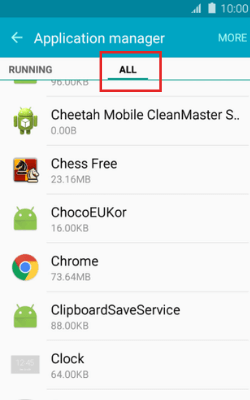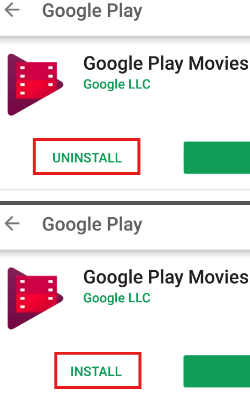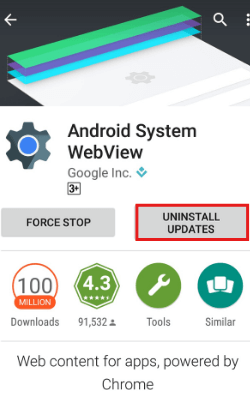You just can’t permanently quit using your smartphone and we all know this fact. We all have become so dependent on technology that we forgot the main purpose behind the release of it- to get convenience. Mobile phones were first introduced to connect people in a way that distance doesn’t matter to them. They could talk and communicate with each other like they are sipping and sharing gossips on the same table. However, this part is still there but today, telecommunication industry is not limited to this service but also providing data to browse and download things from the internet.
Earlier, a family has to share single phone, but today, every family member has his mobile. The best part of this development is that mobile phones offer great portability- you can just carry them in your pocket wherever you go. This technology has given a new face to service sector by introducing mobile apps.
Mobile apps are the applications intended and build to perform a certain task. There are shopping applications, health and fitness applications, banking applications, cab services applications, food applications, and more.
In general words, the mobile apps on the phones act like the cherry on a cake since these make mobile phones enjoyable and fun to use. The Google Play Store has millions of applications and every day the count is increasing. People are downloading and installing the applications for convenience and living. Currently, you can find everyone using mobile apps for communication, education, social media, cooking, matrimony, banking, etc. Regularly, individuals look for updated versions of these apps and so android app development company and app development companies are working to stay ahead in the market.
Almost 3 out of 4 family members are running and using Whatsapp and paytm application on their mobiles. Today, the mobile phone plays a significant role for so many people due to these types of apps because they believe that these apps help them maintaining their organized life. We won’t be debating at this point because of numerous apps like alarms, to-do-lists, reminders, etc. that could be programmed as per our need to make our life more comfortable, hassle-free, and more productive.
You can access your banking services using financial apps. There are banking apps that allow you to view your debits and credits of your bank account. You can even use these apps to transfer money. Ensuring your transactions are safe is crucial, and utilizing customer verification services can help protect your financial information while you enjoy these digital benefits.
Don’t forget that we all need some sort of entertainment to deal with our routine stress. App developers provide entertainment apps for that. You can easily download your choice of music, stream video, or play games like candy crush to forget about your tension for a while. If you want to go to a movie or want to plan a trip, you can use apps that are offering e-tickets. Bookmyshow is one of such apps that book your e-ticket for movies, theater, comedy shows, etc.
You don’t own a car but you can still book a taxi on your android mobile and travel. You don’t have time to cook, but you can still enjoy a happy meal by ordering food online and that so at your place. Android apps are made to design your life with so much comfort and convenience. But there is a problem too!
What to do if any of these apps hang or won’t open on your android phone?
Here, Android App Developers is sharing a few tips to fix your hang application in your smartphone. You can follow these steps and make your app working on your android phone.
- Clear App Cache
- Change Recommended Apps Settings
- Uninstall and Reinstall App
- Uninstall the Web View
Clear App Cache
-
Open your application manager in Settings
-
Navigate to All section
-
You will find the list of applications installed in your phone
![fix apps not working android]()
-
Click on the application
-
You will find Clear Cache option in the last
Click Clear Cache and you are done
![clear cache]()
Change Recommended Apps Settings
The most advanced version of Android has a Recommended Apps setting section. Sometimes, apps stop running in an android device when settings in this section are badly configured.
-
Go to Settings and then Notification Panel
![notificatios panel settings]()
-
Make sure the recommended apps section should be On.
![recommended apps]()
Uninstall and Reinstall App
Another option to fix the app with error is to uninstall and reinstall the app. By doing this, all the data and variables linked to the app would be deleted and the app will make a fresh start on the device. There is no need to change the settings.
![uninstall and reinstall app]()
Uninstall the Web View
In case your device is using an older Android version, Google pushed an update last year which provided the Web View in the settings. You can navigate to the settings of your mobile device and then go to Application Manager. Once you enter to Application manager, hit on Android system web view and uninstall it.
![uninstall the web view]()
Uninstalling the web view won’t affect your main app settings or mobile data. It will just trash the view variables which are pulled again afresh through the app market. By doing this, you can resolve the crashing issue of the app in your android mobile.
Mobile apps have made things simpler for us. But instead of relying on the technology so much, we should ditch it for our good health. We should not forget ourselves so conveniently. Live, breathe, exercise for your good health and leave the rest on your mobile apps.